- Download the Analysis folder from the sbhs website. It will be available under downloads section. Download the file for SBHS Analysis Code (local & virtual). The name of the file is scilab_codes_analysis. The download will be in zip format. Extrat the downloaded zip file. You will get a folder scilab_codes_analysis.
- Open the scilab_codes_analysis folder and then locate and open the folder Step_Analysis.
- Open the Kp-tau-order2 folder.
- Copy the step test data file to the folder Kp-tau-order2.
- Change the Scilab working directory to Kp-tau-order2 folder under Step_Analysis folder.
- Open the file secondorder.sce in scilab editor and enter the name of the data file (with extention) in the filename field.
- Save and run this code and obtain the plot as shown in figure 2.5.
Figure 2.5:
Output of the Scilab code secondorder.sce
|
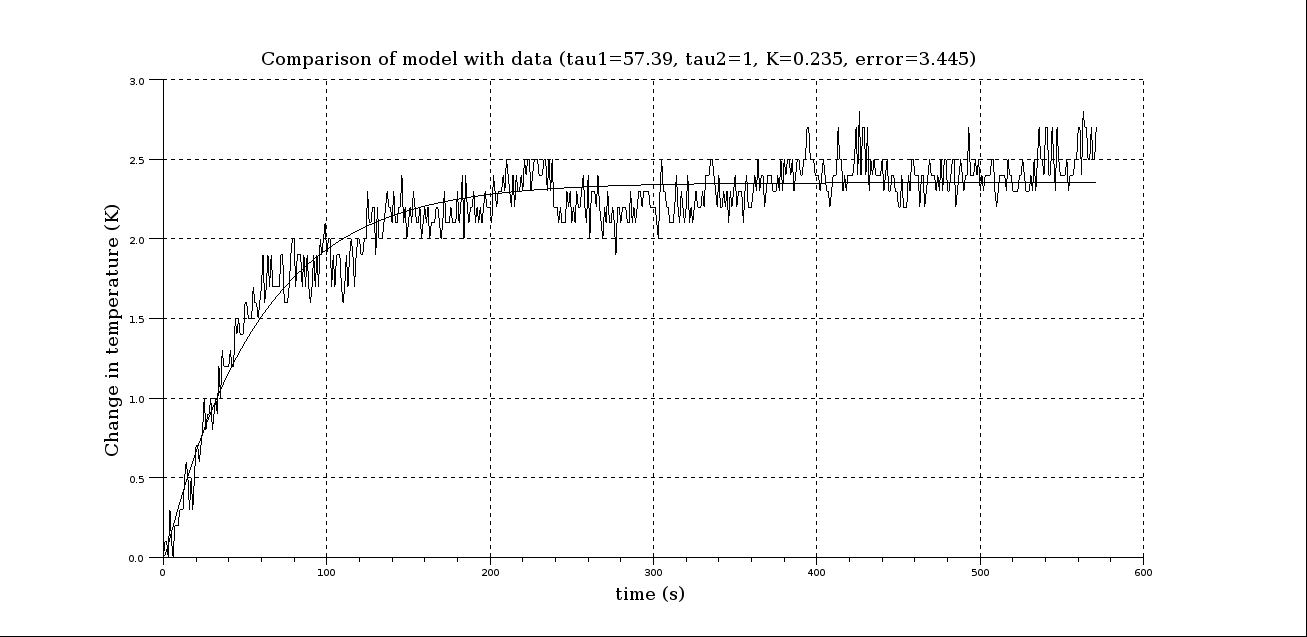 |
The fit is much better now. In particular, the initial inflexion is well captured by this second
order transfer function.
rokade
2017-04-23